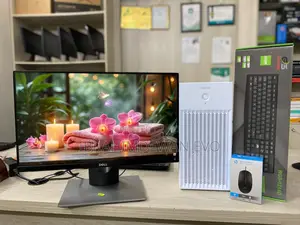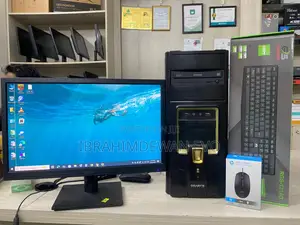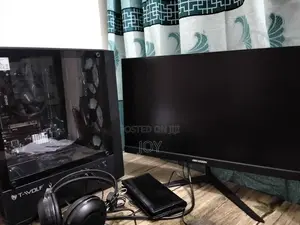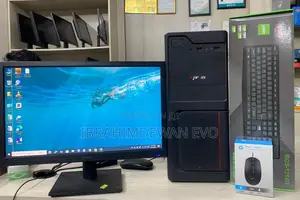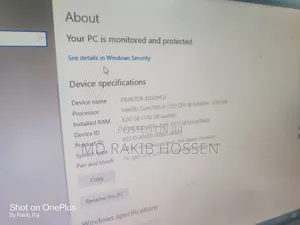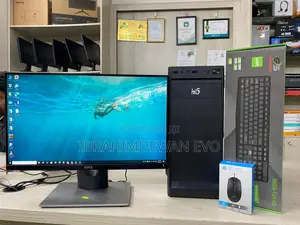Desktop Computers in Bangladesh

Desktop Computer

Laptop

Server
1 - 20 of 399 results
Desktop Computers FAQs
💎 Which ones belong to the premium segment?
Desktop Computers: A Comprehensive Guide to Choosing the Right Desktop for Your Needs
Desktop computers remain a popular choice for users who need powerful performance, upgradeability, and a larger workspace. Whether you’re looking for a desktop for gaming, work, or general home use, desktops offer flexibility, better cooling, and a variety of configurations. This guide explores the different types of desktop computers, key features to consider, pros and cons, expert opinions, and frequently asked questions to help you choose the right desktop for your needs.
Types of Desktop Computers
There are several types of desktop computers available, each designed for specific use cases. Here are the main types of desktops:
- Tower Desktops: Traditional tower desktops are the most common form factor, offering a large case that can be customized and upgraded. Tower desktops are ideal for users who need maximum power, flexibility, and room for upgrades. They are commonly used for gaming, creative work, and office tasks.
- All-in-One Desktops: All-in-one (AIO) desktops combine the computer components and monitor into one unit, providing a more compact design. AIO desktops are perfect for users who want a space-saving, streamlined setup without the clutter of cables. They are great for general use, including browsing, productivity, and multimedia tasks.
- Mini Desktops: Mini desktops, also known as small form factor (SFF) PCs, are compact versions of tower desktops. They offer decent performance in a smaller package, making them ideal for users with limited space. They are typically used for light productivity tasks, media streaming, and office work.
- Gaming Desktops: Gaming desktops are built with high-performance components, including powerful graphics cards, fast processors, and high-speed RAM. They are designed to handle the demanding graphics and processing power needed for modern gaming, video editing, and 3D rendering.
- Workstations: Workstations are high-performance desktops built for professional tasks like 3D modeling, animation, video editing, and scientific computing. They feature powerful processors, large amounts of RAM, and specialized graphics cards to handle intensive applications.
Key Features to Consider When Buying a Desktop Computer
When choosing a desktop computer, it’s important to consider the features that will meet your specific needs. Here are the key factors to keep in mind:
Processor (CPU)
The processor, or CPU, is the brain of the computer and determines how fast your desktop will perform tasks. Intel and AMD are the two main CPU manufacturers. For general use, an Intel Core i5 or AMD Ryzen 5 is sufficient. For gaming or professional tasks, you may want to opt for an Intel Core i7/i9 or AMD Ryzen 7/9.
Graphics Card (GPU)
If you’re using your desktop for gaming, video editing, or 3D rendering, a dedicated graphics card (GPU) is essential. Nvidia GeForce and AMD Radeon are the most popular brands. For casual gaming, a mid-range card like the Nvidia GTX series may suffice, but for high-end gaming or professional use, an Nvidia RTX or AMD RX series card is recommended.
Memory (RAM)
RAM is crucial for multitasking and running demanding applications. For general use, 8GB of RAM is adequate, but for gaming, content creation, or heavy multitasking, 16GB or more is recommended. Desktops allow for easy RAM upgrades, so you can increase your memory in the future if needed.
Storage
Desktops come with either a traditional hard drive (HDD) or a faster solid-state drive (SSD). SSDs are significantly faster and improve boot times and application performance. For most users, a 256GB or 512GB SSD is sufficient. If you need more storage for files, photos, and videos, consider adding a 1TB or larger HDD for additional space.
Ports and Connectivity
Ensure the desktop has the ports and connectivity options you need. Common ports include USB 3.0, USB-C, HDMI, DisplayPort, and Ethernet. Gaming desktops and workstations may offer additional ports for connecting multiple monitors, VR headsets, and peripherals.
Pros and Cons of Desktop Computers
Pros:
- Better Performance: Desktops typically offer more powerful processors, better cooling, and the ability to handle demanding tasks compared to laptops.
- Upgradeability: Desktops are easy to upgrade, allowing users to add more RAM, storage, or better graphics cards as needed.
- More Storage Space: Desktops offer larger storage capacities than laptops, making them ideal for users who need to store large files, games, or media.
- Value for Money: Desktops generally provide better performance for the price compared to similarly priced laptops.
Cons:
- Less Portability: Desktops are not portable and are designed to remain in one location, unlike laptops, which are easy to carry around.
- More Space Required: Tower desktops, in particular, require more space on or under your desk, and they may require additional accessories like monitors, keyboards, and mice.
- Power Consumption: Desktops consume more power than laptops, which may result in higher energy costs over time.
Expert Opinions
Tech experts recommend desktops for users who need maximum performance and the flexibility to upgrade components. Desktops are particularly well-suited for gamers, creative professionals, and power users who require high-performance hardware for demanding applications. Experts also highlight the value for money that desktops offer, providing superior performance compared to similarly priced laptops.
For users who prefer a minimalist setup or have limited space, experts often recommend all-in-one desktops or mini desktops. These options offer a balance between performance and space-saving design, making them ideal for home offices or smaller workspaces.
User Reviews and Feedback
User Testimonials
“I bought a gaming desktop, and it’s been a fantastic experience. The performance is incredible, and I love how easy it is to upgrade the components when needed. I’m running all the latest games on ultra settings without any issues.” – Aisha Karim, Dhaka
“The all-in-one desktop I purchased has been perfect for my home office. It saves space on my desk, and the display is excellent for video conferencing and multimedia tasks. It’s a great balance of performance and convenience.” – Rahim Uddin, Chittagong
Expert Reviews
“For users who need high-performance computing, desktops remain the best option. Whether it’s for gaming, creative work, or office tasks, desktops offer unmatched performance, upgradeability, and value. Tower desktops, in particular, are ideal for power users who want the flexibility to upgrade their hardware over time.” – Sharmin Akhter, Tech Reviewer
“All-in-one desktops are a great choice for users who want a clean, minimalist setup without compromising on performance. They’re perfect for users with limited space or those looking for an easy-to-set-up system for work or entertainment.” – Imran Hossain, Business Tech Expert
Frequently Asked Questions
Can I upgrade a desktop computer?
Yes, most desktop computers, particularly tower desktops, are designed to be easily upgraded. You can upgrade components like RAM, storage, and graphics cards to improve performance or add more capacity.
Are all-in-one desktops as powerful as tower desktops?
All-in-one desktops can offer strong performance, but they typically don’t match the power or upgradeability of tower desktops. They are better suited for users who prioritize a clean, compact design and don’t need the ability to upgrade components frequently.
Are gaming desktops worth the investment?
Yes, gaming desktops are worth the investment for users who play demanding games or need high-performance hardware for tasks like video editing or 3D rendering. They offer the best graphics performance and the ability to upgrade components as needed.
Final Thoughts
Desktop computers offer a wide range of options to suit different needs, whether you’re a gamer, professional, or casual user. With their superior performance, upgradeability, and flexibility, desktops remain a top choice for users who need powerful hardware and customization options. From tower desktops to all-in-one systems, there’s a desktop computer out there to meet your specific requirements.
Choose a desktop computer for unmatched performance, easy upgradeability, and the flexibility to handle everything from gaming to professional tasks.